After a lot of work i can give you a sneak preview of what will be released in a few weeks, here are some pics of the new user interface.

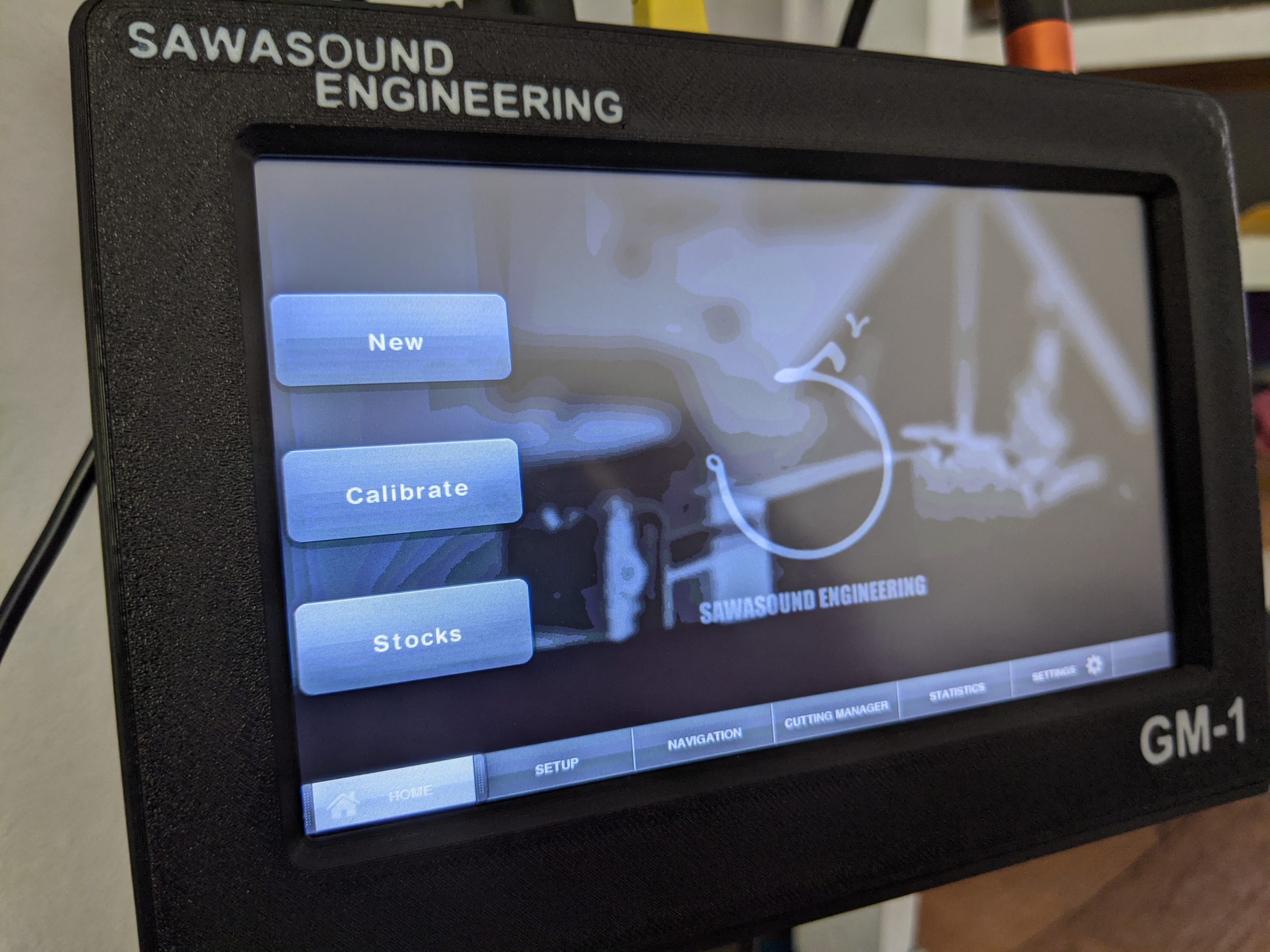
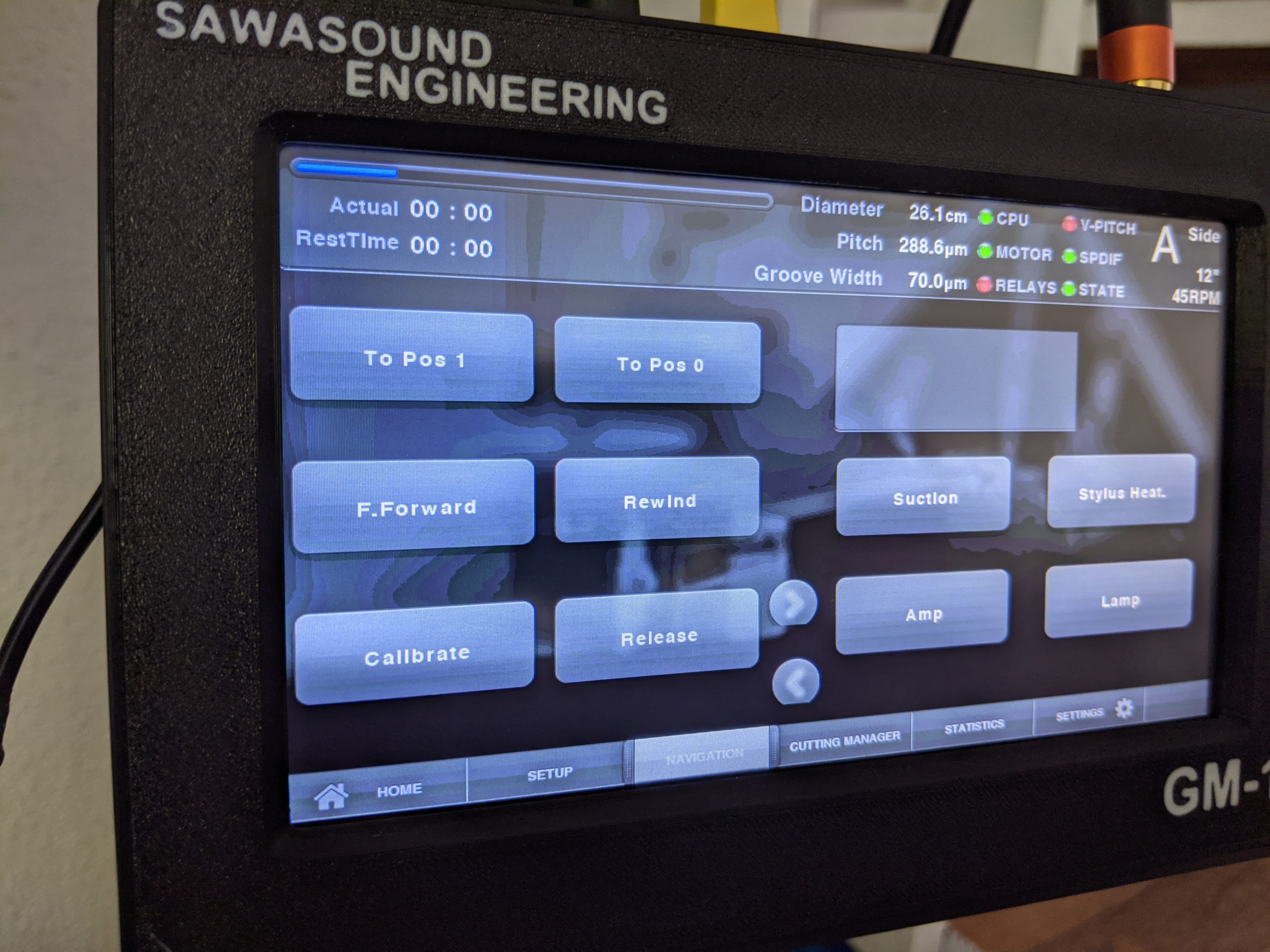
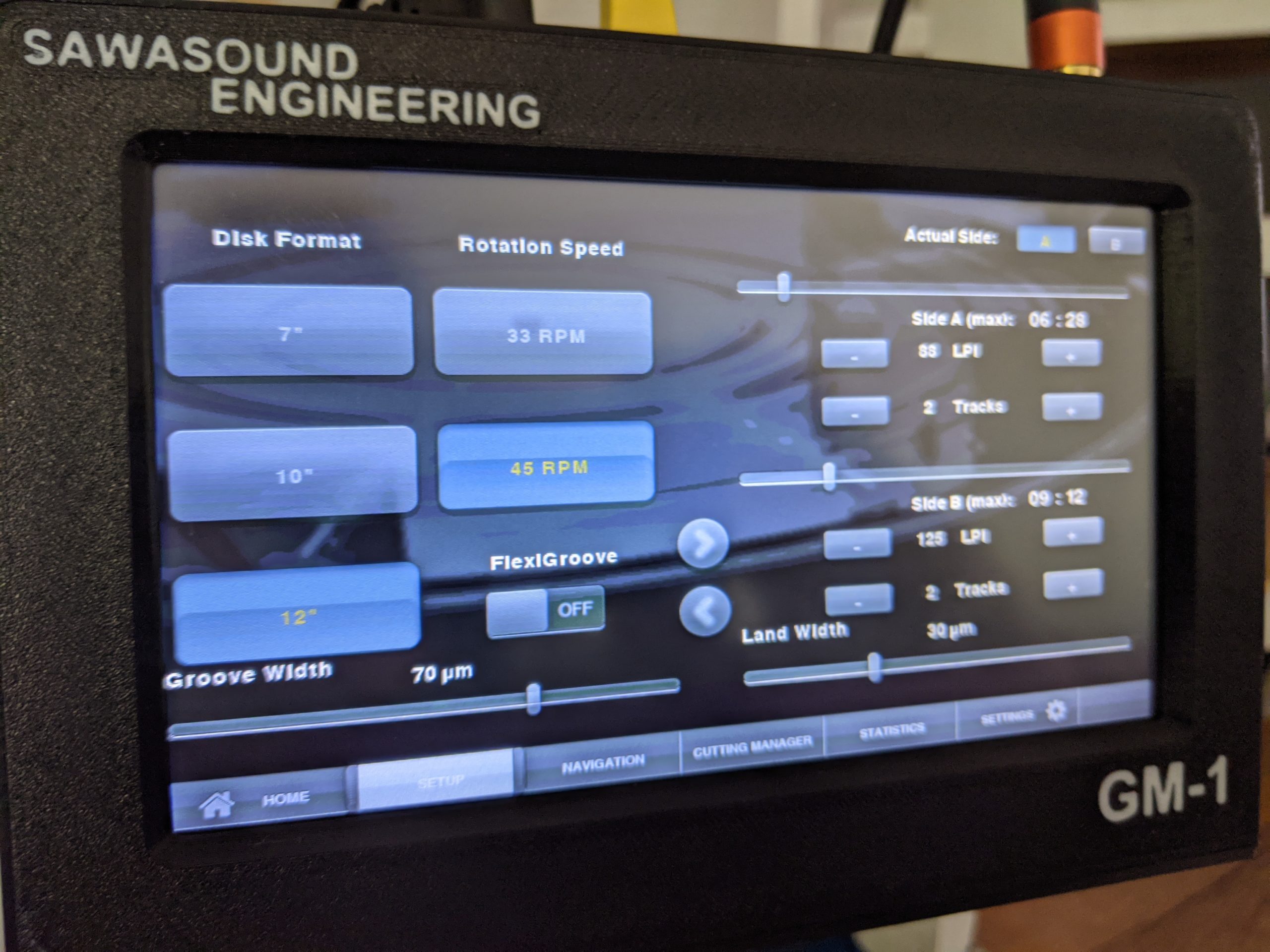
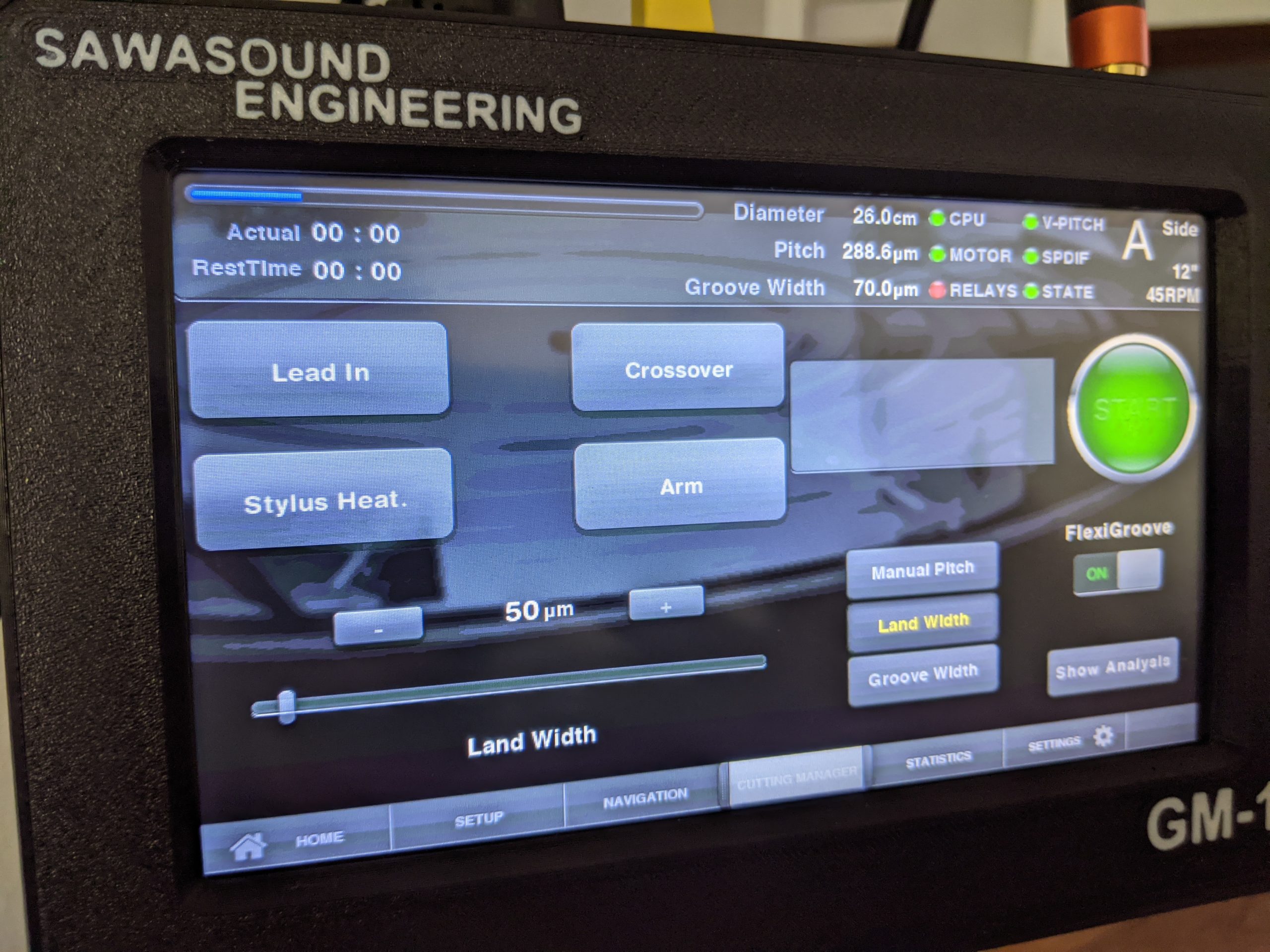
Another great feature i'm working on is the implementation of curves display, it show you in real time an estimation of the theoretical acceleration of the stylus, displacement, groove angles and groove radius, lateral and vertical... and tell you whenever you are reaching one of the limitation.. for example it will tell you if your curvature is below elliptical tip radius or spherical tip radius and therefore if it will be playable without too much distortion... Same for the groove angles it can tell you if your angles are too high.. Really useful feature for being able to anticipate what will be recordable and playable without problem.
For the price the basic system (which will include all features i have listed above on my last post, including the variable pitch algorithm) will be around 2500euro
I'm planning to start taking preorders in 2 weeks from now, all orders taken before the 1 of June will have 20% discount, making the price of the basic system 2000euros. That's for your support. I'll post the link of the new shop in 2 weeks for people to start ordering..
Many thanks
